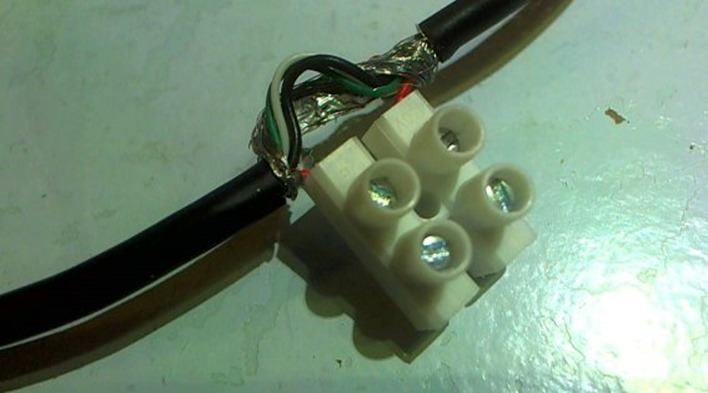Archive for the ‘USB’ Category
 USB Charging Perils
USB Charging Perils
Why should you read this? Are you interested in reducing your USB gadget charging time by up to SIX TIMES? Do you want to fast-charge your phone or tablet as never before?
For some time now the subject of USB power supplies has been in the back of my mind.
How many times do you hear "this is taking AGES to charge"? How many people wonder about their tablet chargers or the leads? Why do some chargers and leads work well and others not?
Well, it’s simple enough really – the more current you put into a device (within limits) the faster it charges – but what’s the bottleneck? Why do car chargers sometimes take ages where a plug in the wall charger might do better?
To start with – the original specification for USB meant that chargers need deliver no more than 500ma (half an amp) and that’s pretty useless for modern tablets with their large batteries. So, there are endless chargers out there which deliver 500ma or much LESS. But unless stated, how are you supposed to know – and in any case, it could be that they’re just not putting enough VOLTAGE out (the specification is 5v but there are tolerances – the cheaper the charger the further off mark it could be – at one end that is dangerous – at the other end you just get less charge).
Then there are the LEADS – some modern leads look pretty (flat coloured ribbon) – but thin leads can mean lost voltage along the length. I’ve seen some leads so thin there is NO chance of them delivering high current.
There is ONE way to test this – simply look to see how much CURRENT is being delivered – then you can check all combinations of your LEADs and your CHARGERS to see what’s best for your phone.
And how do you do that?
If you don’t want to do any messing with meters and razors – simply go to the section called TESTING – you may still learn a lot – I did! But there’s nothing really like first hand experience and results are so variable you really do need to do some testing yourself – but read to the end – HELP IS AT HAND… I’ve already placed my order!
Hardware
Take a SHORT extension lead which has a full size MALE USB at one end and a full size FEMALE USB at the other (and if it isn’t short, MAKE it short but only if you know what you are doing). The chances are if you open up a USB extension lead with a razor (be careful and only do this when it’s NOT connected) you should see 4 wires inside – red, black, green and white. The latter two are data, the black is ground and the red is 5v. CUT the RED wire – and simply stick a multimeter in the path – set to high DC current.
I did this work for my own needs but you might as well reap the benefit!
 To start the ball rolling simply take a short USB extension (see the image to the left- note both MALE and FEMALE connectors) and a razor. It is VITAL that this lead is short, say no more than 250mm or so. You don’t want this lead contributing to the problem!!
To start the ball rolling simply take a short USB extension (see the image to the left- note both MALE and FEMALE connectors) and a razor. It is VITAL that this lead is short, say no more than 250mm or so. You don’t want this lead contributing to the problem!!
CAREFULLY cut the lead along it’s length for around 75mm or so, somewhere near the middle – not important where. The idea is to remove the plastic – WITHOUT cutting the leads inside – if you mess them up – bin the lead – get another – start again.
 You MAY find a braid inside – or just 4 wires. If the former, fiddle with it until you can get to the wires inside. If you end up breaking the odd strand of the BRAID, it doesn’t really matter but do as little damage as you can. Just make sure you don’t break or damage the 4 wires (red, black, green, white) inside. If the wires are not coloured as stated – BIN it and get another – no point in taking chances – these are dirt cheap on Ebay.
You MAY find a braid inside – or just 4 wires. If the former, fiddle with it until you can get to the wires inside. If you end up breaking the odd strand of the BRAID, it doesn’t really matter but do as little damage as you can. Just make sure you don’t break or damage the 4 wires (red, black, green, white) inside. If the wires are not coloured as stated – BIN it and get another – no point in taking chances – these are dirt cheap on Ebay.
 So now you have exposed 4 wires one of which is RED. Cut it and carefully strip back the wire. Best bet is to shove both ends into a choc-block.
So now you have exposed 4 wires one of which is RED. Cut it and carefully strip back the wire. Best bet is to shove both ends into a choc-block.
 Make absolutely sure you don’t take any strands of braid in there with you – no, really because if you do you’ll destroy the first power supply you experiment on.
Make absolutely sure you don’t take any strands of braid in there with you – no, really because if you do you’ll destroy the first power supply you experiment on.
So to recap – what we’re doing is BREAKING the +5v lead so we can insert a meter in series with it – and test how much current is flowing with different combinations of leads and chargers.
At this point you’re ready to go. Put the two meter leads into the choc block and make sure you set your meter on AMPS and not milliamps! Mine here is set to 20amps – NO WAY any charger is giving that much out so I’m safe. I can’t advise further here as all meters are different – typically you might have a COMMON connector then one marked AMPS but you’ll need to figure that out.
Testing
Here’s the fun and possibly enlightening bit. HONESTLY at this point I had no idea what to expect and was beginning to wonder if this was all worth doing.
I took a typical USB mains charger and typical short black lead – and plugged it into my wife’s Samsung tablet. 550ma. I then took a fancy thin Chinese green lead – 600ma. I was expecting the opposite – that’s what I get for thinking – but we’re really not talking much difference.
Sticking with the green lead I then tried different plug-in-the-wall chargers. The second one I tried offered only 380ma – that means not far off TWICE the charging time (obviously – less current – longer to charge) – the Samsung charger my wife had been griping about – ZERO. That’s in the bin.
I then went on to try different chargers…
White Samsung Charger – ZERO
Black Samsung Charger – 500ma.
Black (small) ASUS charger = 600ma.
All-singing Sandstrom dual charger supposed to put out up to 2.1 amps – 350ma.
PC High Power USB 2.0 hub – 450ma.
As you can see – no apparent sense – why would the largest charger not put out the most charge? The little ASUS put out the most. Quite simply voltage – the nominal 5v of these devices has tolerance (variation) and the voltage will vary from unit to unit, manufacturer to manufacturer. So while there are limits to how much current a unit can deliver, if the voltage is too low – you are simply not going to get the current – results will vary from device to device.
So armed with the best charger (for this machine) – the ASUS – I went back to lead testing.
BOY that was an eye-opener – 600ma from my fancy green flat lead from China which I EXPECTED to perform poorly)– but a much shorter, white, very thin Apple-looking lead – 280ma – that’s well under HALF the charge rate and so TWICE the charging time for the white lead. How does this happen? Well, very THIN wires tend to drop voltage along their length. Some day I’ll make a super testing station with voltmeters all over the place – but suffice it to say that building this rig and testing combinations of your various USB chargers and leads WILL produce results!
I substituted the high power Samsung tablet for my smaller Nexus 7. Green lead 440ma, white lead 380ma – less marked as the current requirement for the Nexus is lower – but still quite significant in terms of charge time.
My Samsung S4 with extended battery – 550ma for the green lead, 270ma for the white lead – again – choosing the latter would potentially DOUBLE charging time.
Sticking with the S4 – I found an old HTC lead – looked a little thicker than normal – WOW – 720ma. The difference between the worst lead and the best – THREE TIMES.
Now there are lots of things that come into play here and I’ve not had time to do full tests but at least in theory you are talking the difference between a (say) 4-hour charge – and a 12-hour charge – which would you prefer?
So – what if you’re not a dab hand with a meter and razor blade. Well I can’t make any promises but there ARE amazing USB testers out there – some beauties – some with indicators – some with proper displays…
Cheap – so cheap don’t even think about it – just get it.. but it’s not all-singing and dancing…
Intermediate
Or if you want the all-singing impressive type even showing power (which is of course only current times voltage so you could get that from the cheaper ones)…
A tester that shows the voltage at the charger end – and the current running throughout – can tell you a lot about the charger ultimate capacity and the lead.
For my final test – on the Samsung tablet – I tested a VERY short USB lead – around 100mm long – don’t even know why I have it – guess what.. 1.3 AMPS – the difference between charging the Samsung with the WORST lead and the BEST – OVER FIVE TIMES.
Armed with my new short lead – I went back through the power supplies – sure enough – more current than before but still pretty awful – but for one black Samsung charger which now delivered to Maureen’s tablet over 1.7 AMPS – let’s have that in perspective – that is SIX times more charge than the worse case. Pretty damned worthwhile research if you ask me !!
Here’s my advice – buy a tester – get short, fat leads – pick the best charger. Simples.
Have fun.
I’m off to put some leads and chargers in the bin!